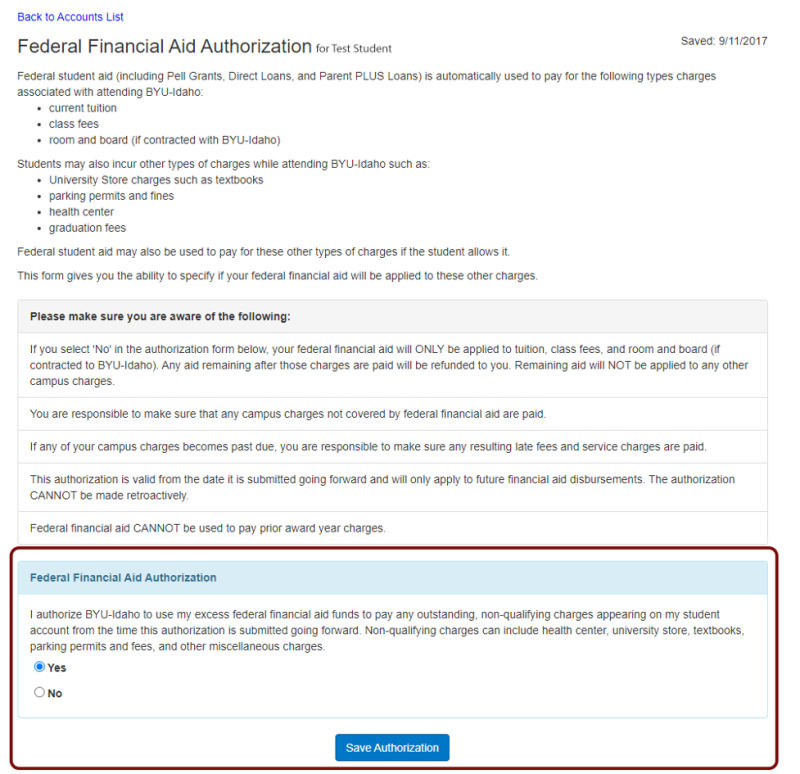Federal law allows the University to use your federal aid funds to automatically pay for:
- Tuition
- Class fees
- Room and board on campus.
By selecting "Yes" on the Federal Financial Aid (Title IV) Authorization, you allow the University to automatically pay:
- Books
- Healthcare
- Health center charges
- Parking
- And more
If you choose to not allow the University to pay these fees automatically, simply select "No" when completing your Federal Financial Aid (Title IV) Authorization.
Selecting "Yes" or "No" on the Federal Financial Aid Authorization
Selecting "Yes" Means:
• All charges on your account will be auto-paid.
• Doing this can ease some of the burdens at the beginning of a semester.
• This option can be changed at any time.
• Doing this can ease some of the burdens at the beginning of a semester.
• This option can be changed at any time.
Selecting "No" Means:
• Only tuition and on-campus housing charges will be auto-paid.
• You will need to make sure you know what other charges are on your account and pay them on time.
• This option can be changed at any time.
• You will need to make sure you know what other charges are on your account and pay them on time.
• This option can be changed at any time.
How to Complete Your Federal Financial Aid Authorization
Log into your myBYUI account and click on the ‘Finances’ tab. Then select the ‘View My Account and Make Payments’ box in the middle of your screen.
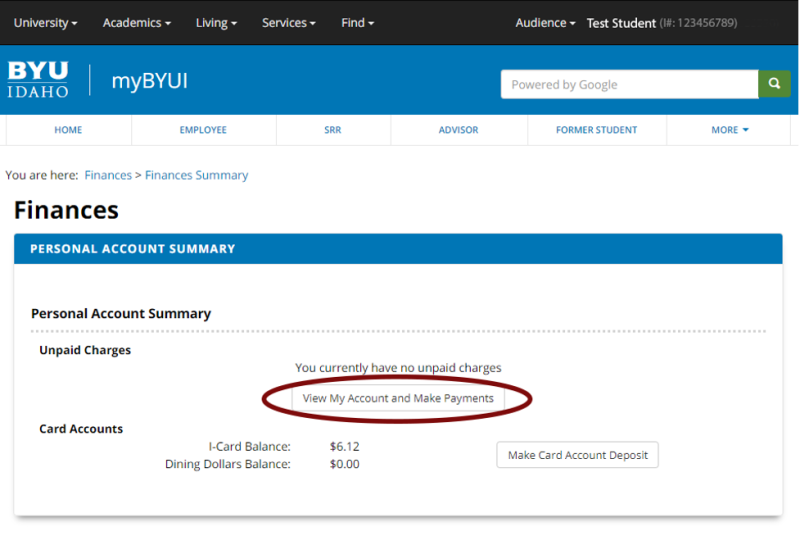
Scroll down to ‘Financial Aid Authorization’ and click the ‘modify’ button on the ‘Personal Accounts’ website.
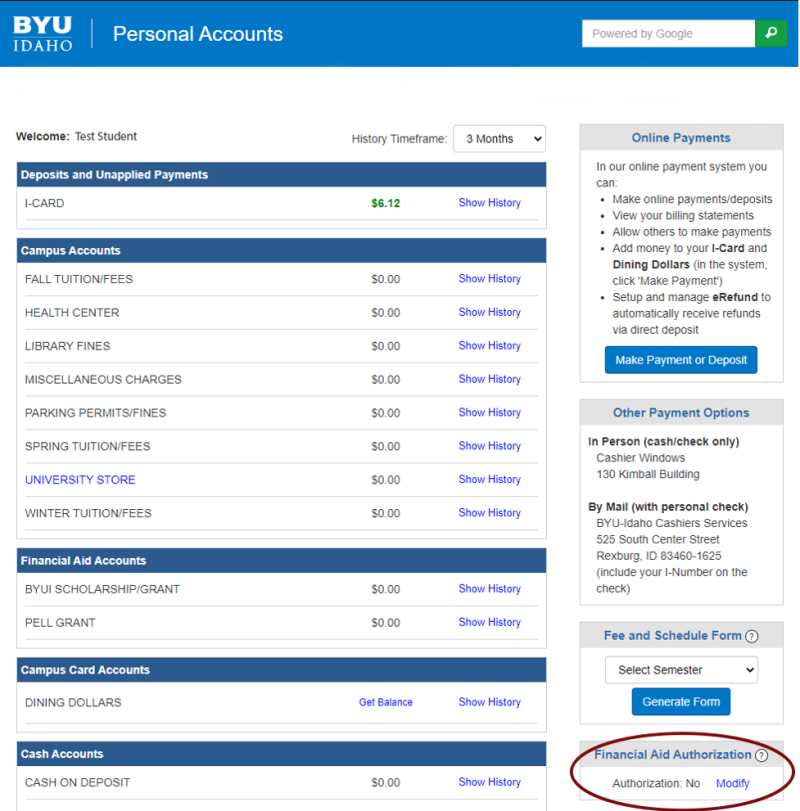
Read the information in the new window, select ‘Yes,’ then click ‘Save Authorization.’