Uplifting and Positive
Photos, illustrations, and videos should be uplifting and positive. Imagery that uses a dark or serious tone can be used sparingly and only when deemed necessary (e.g., media discussing the lasting effects of drug addiction). Avoid anything overly dark, distorted, or grotesque.
The Church of Jesus Christ of Latter-day Saints Imagery

The Church of Jesus Christ of Latter-day Saints Imagery
Illustrated Likeness
Do not use or create artwork (e.g., illustrations, silhouettes, caricatures) of celebrities, General Authorities, BYU-Idaho Presidency members, faculty, or specific employees without permission.

Stock Images and Video
We discourage the use of stock photos, illustrations, or videos as University Relations employs creative professionals who can provide these. To request custom creative work, please contact your Strategic Communications Coordinator.
If usage of stock images or videos are necessary, however, please verify that the creative work feels clean, scholarly, and dignified. Images must reflect the principles of the Honor Code and the Dress and Grooming Standards. Avoid images that are overly dark, distorted, or grotesque. Ensure that all images are properly paid for and used within the boundaries of the contract.
Copyright
Please verify that any images or videos not created by BYU-Idaho employees are carefully vetted so that they are implemented legally. Avoid images that are not labeled as Creative Commons Public Domain Dedication (CCO) or The Creative Commons CC BY, which permits media usage with proper attribution.
There are many elements that can be included throughout a video: opening slate, slides, charts and graphs, lower thirds, and a closing slate. All of these elements need to use the guidelines as seen below.
Opening Slate
An opening slate is what introduces your video. The logo is not required on the opening slate, but can be included if desired. Remember to follow the logo color, spacing, and sizing guidelines.

Lower Thirds
The lower third portion of the screen is devoted to key information about the current slate.
Sizing
Lower thirds should fill the bottom of the video and should be approximately 1920 x 275 pixels. All elements should be kept in the Title Safe Zone.
Text
A standard font size for the lower third is 39 points (52 pixels). Font sizes may be made larger or smaller in order to strengthen the hierarchy.
The lower third portion of the screen should be uncluttered and easy to read. Don't place distracting textures behind the text.
When choosing color combinations for the lower thirds, limit text colors to black or white on color backgrounds. Text in BYUI Blue can be used on a white or light gray background. Avoid using accent colors for text. See Color Guide for more information.
For ease of reading, do not include more than two lines of information on the screen at one time. If animation is used, more information may be added.
Remember the hierarchy of information found in the lower third. Make the most important information more visually important. Ways to do this include the following:
- Font size
- Font weight
- Font color
- Small caps/All caps
- Applying more than two of the techniques listed above is discouraged.
In order to preserve sub-brands, be mindful of mimicking the lower thirds of any other organizations (i.e. devotional, alumni).
Closing Slate
Similar to movie production studios, we treat the BYUI logo the same way. Always end with a closing slate. Closing slates use the white logo on a black background. The closing slate can either use your department's logo signature or the official logo depending on the intended audience or message.

Copyright
The University is the copyright owner of works produced by and/or for the University. A copyright notice identifying Brigham Young University-Idaho as the copyright owner should be included after the closing slate. See copyright to learn more about University policies and who to contact concerning it.
"© 2015 Brigham Young University-Idaho" should be placed in the lower third of the screen using 25 pt New Gothic in white text.
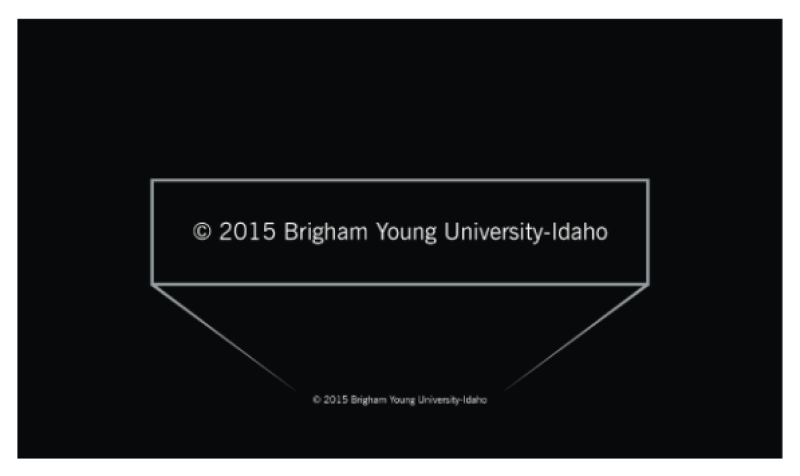
The creator of the video or any elements within the video cannot be credited unless it is required by law to do so. When this is the case, the credit should be placed above the copyright notice in the same font and style. Most artists will have specific requirements on how they wish to be recognized. If they require attribution, but don't specify how, a good rule of thumb is to include the title, author, site, and license if applicable. Credits should not be on the same slate as the University/department logo. Instead, the University logo should fade out and then the credits can fade in.
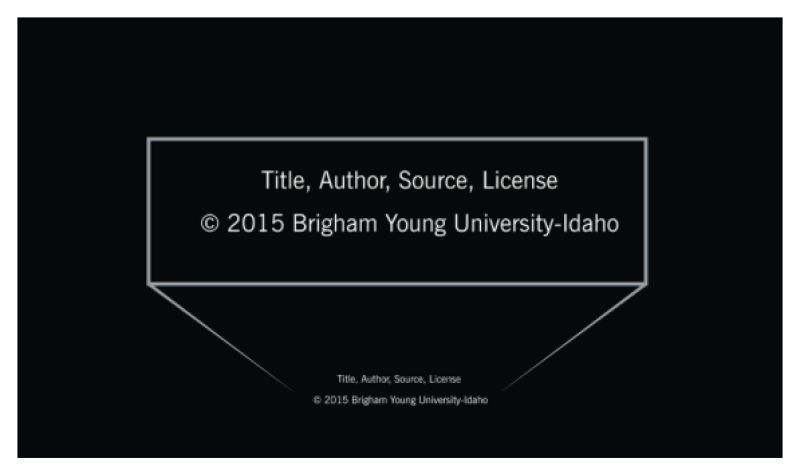
URLs
If a URL is included on the closing slate, it should be done below the logo using News Gothic Italic in white. Ensure there is adequate clear space around the logo, then choose a size that will make the URL legible.
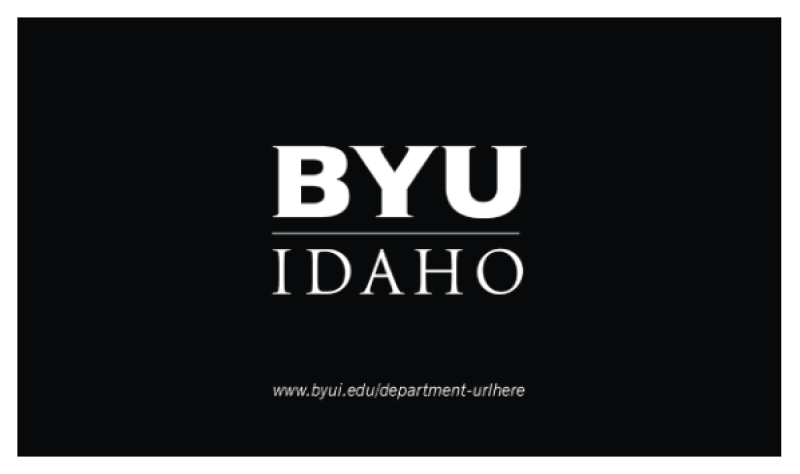
Transition
The closing slate requires the official logo in white or black. Get approved transitions for the closing slate logo for your video.
Thumbnails
Thumbnail images are small snapshot images taken from a video that give an idea about what the video is about. When you are able to choose a thumbnail for your video, make sure to follow these guidelines:
- Thumbnail communicates what the video is about.
- Thumbnails compliment the content surrounding the video on the webpage.
- Thumbnail image is carefully chosen and flatters those pictured.
- Consider whether a "play" icon might cover important information on the thumbnail.
Branding elements should be treated as carefully and consistently in video as they are in print. In print applications, University brand elements are often in the header or footer. Similarly in video, brand elements should appear at the beginning or end of the video.
Logos
Only official logos can be used in videos made for and by the University. The logo should appear on a core brand color on slates or lower thirds. The logo cannot be combined with any of the accent colors. The logo can be placed on a photo or video if there is sufficient contrast. See Logo Guide for minimum sizes and treatment.
Logo vs. Signature
If the message is specific to your department, use your department's logo signature. If there are multiple departments involved or the message is broad enough to be an institutional message for all audiences, the logo signature may be replaced with the official BYU-Idaho logo.
Fonts
Type used in formal video elements like opening slates, lower thirds, and closing slates must be set in official marketing typefaces. See Font Guide for more information.
Colors
All of the university brand colors, accent colors, tints, and shades may be used in video. See Color Guide for more information.