Follow the Instructions Below to Complete a Commercial Software Request
Please complete a Commercial Software Request form by logging into Workday and searching for “Create Request” then, click on “Create Request” and select “Commercial Software Request” from the Request Type options.
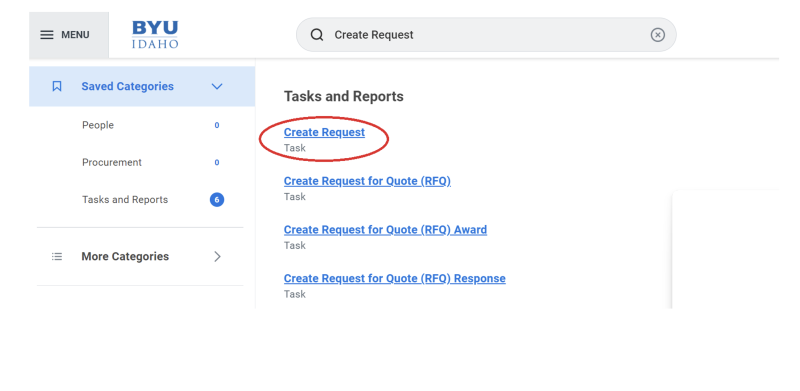
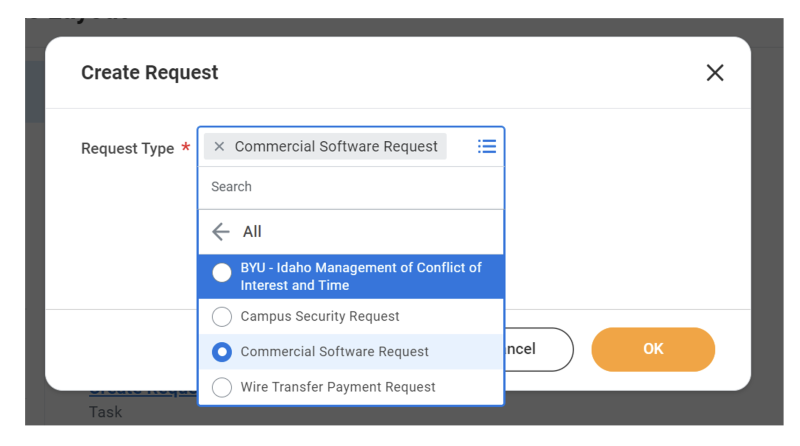
Complete all the required fields on the form and click "Submit." Once submitted, both the Purchasing and IT Department will be notified of your request and will begin assisting you.
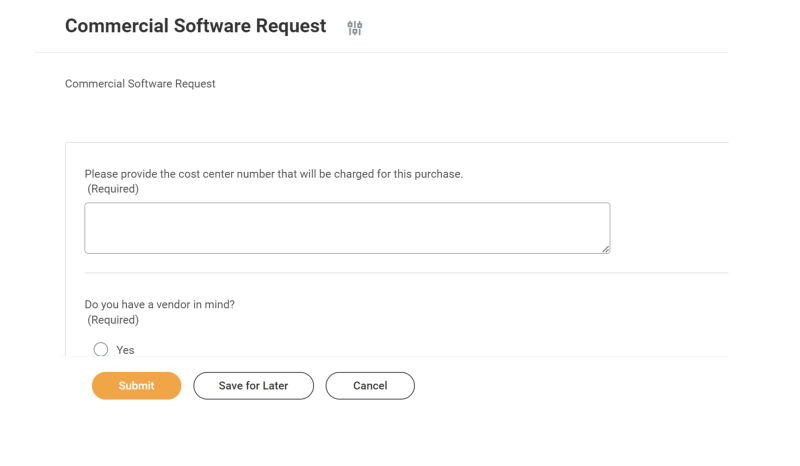
Login to Workday by clicking the link below.
